Backend/Spring
WebClient VS RestTemplate
Seyun(Marco)
2020. 12. 23. 00:52
728x90
WebClient VS RestTemplate
RestTemplate이란?
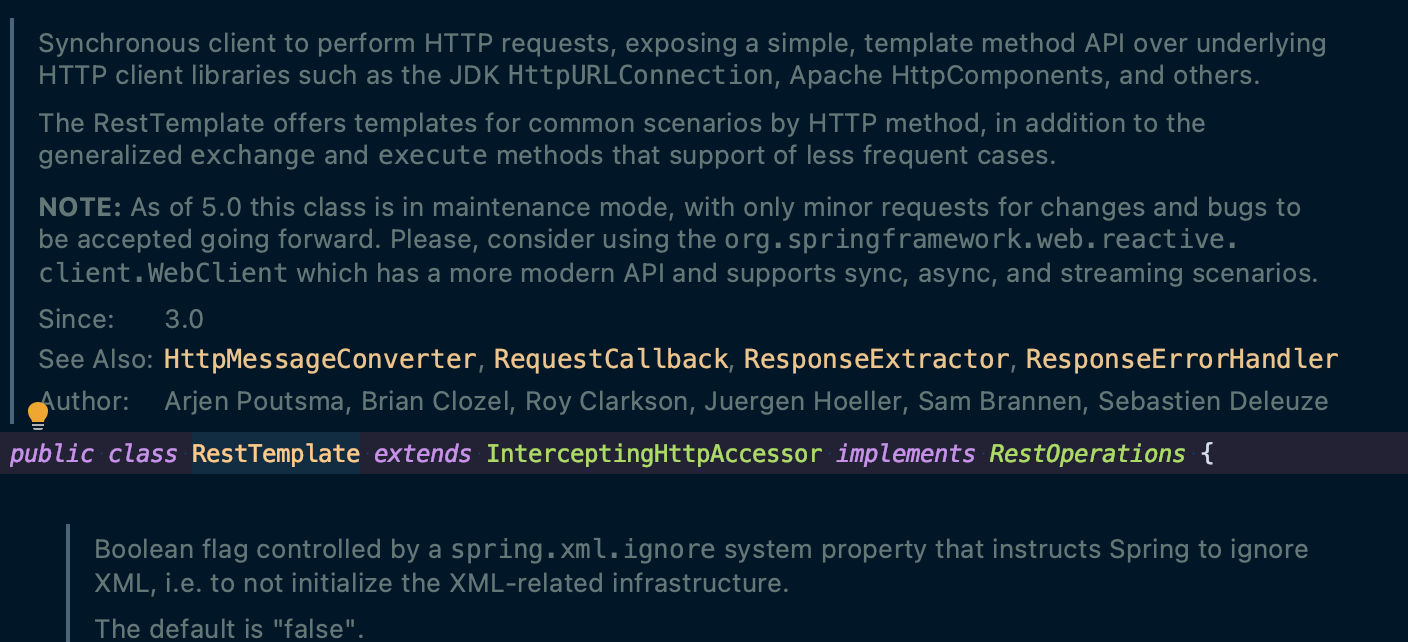
- Spring은 오랫동안 웹 클라이언트 추상화로 RestTemplate을 제공하고 있었습니다.
- 내부적으로 RestTemplate은 요청 당 스레드 모델을 기반으로 하는 Java Servlet API를 사용합니다.
- 이 의미는 웹 클라이언트가 응답을 받을 때 까지 스레드가 차단되는데, 여기서 문제점은 각각의 스레드가 일정량의 메모리와 CPU를 사용합니다.
- 이때, 결과를 기다리는 느린 서비스를 기다리는 수신 요청이 많다고 한다면 요청이 쌓이고 많은 스레드를 생성해서 스레드 풀을 소모하거나 사용 가능한 모든 메모리를 차지하게 될 것입니다. 또한 빈번한 Context Switch을 통해 성능 저하가 발생할 수 있습니다.
- 가장 쉽게 생각하면 응답이 올때까지 다음 행동을 절대 처리 못한다는 의미라고 생각하면 될거 같습니다.
Deprecated된 이유는?
- 사진에 있는 Java Docs를 확인하면 RestTemplate은 WebClinet로 대체된것으로 보인다.
- 자바 Docs을 확인해보면 Spring 5.0부터 RestTemplate은 향후 변경 및 버그에 대한 간단한 것만 처리한다고 적혀 있습니다.
- 아울러 좀 더 현대적이고 동기화, 비동기, 스트리밍을 지원하는 WebClient를 사용하라고 권장하고 있습니다.
RestTemplate (Spring Framework 5.3.2 API)
- 사실 지금 위의 사진과 Javadoc에서도 봤듯이 Deprecated가 된것은 아닙니다. 그러나 현재 WebClient를 사용하라고 권장하고 있어 많은 개발자들이 Deprecated 될 예정이지 않을까 라는 추측을 하고 있는 상태입니다.
- 그러나 RestTemplate도 Spring 4부터 비동기 방식을 지원했었는데, AsyncRestTemplate라는 객체입니다. 그러나 이 객체는 현재 완전히 Deprecated 된 상태입니다.
그렇다면 WebClient로 변경하는것이 좋은가?
- 말씀드렸듯이 Spring5에서는 현재 Deprecated가 되지 않았고, 간단한 버그나 변화같은 경우는 계속해서 업데이트를 할 예정이라고 한다. 따라서 굳이 잘 쓰고 있는 RestTemplate을 변경하지 않아도 된다고 개인적으로 생각한다. 그러나 향후 미래를 생각하거나, 또한 새롭게 작성하는 코드는 WebClient를 이용해 작성하는 것을 더 권장하는 바이다.
WebClient
- Spring Reactive Framework에서 제공하는 비동기식 비 차단 방식을 사용합니다.
- RestTemplate과 다른 점은 RestTemplate은 스레드를 사용하지만, WebClient는 각 이벤트에 대한 "작업"과 같은 것을 만들어 놓습니다. 즉, 이벤트 기반 아키텍쳐를 사용하게 되는데, 결과적으로 동기 / 차단 방식에 비해 더 적은 스레드와 시스템 리소스를 사용하면서 더 많은 로직을 처리할 수 있습니다.
- 아울러 또한 위에서 설명한 Non-Blocking뿐만 아니라 Blocking도 지원합니다.
성능차이
- 실제 코드를 보면서 성능 차이를 살펴보도록 하겠습니다.
- 간단한 테스트를 위해 아래와 같이 API를 만들도록 하겠습니다. 각자 5초, 3초를 걸릴수 있도록 아래와 같이 Thread.sleep()을 사용했습니다.
import org.springframework.web.bind.annotation.GetMapping;
import org.springframework.web.bind.annotation.RestController;
@RestController
public class TestController {
@GetMapping("/hello")
public String hello() throws InterruptedException {
Thread.sleep(5000);
return "Hello";
}
@GetMapping("world")
public String world() throws InterruptedException {
Thread.sleep(3000);
return "World";
}
}RestTemplate 1번 호출
import org.slf4j.Logger;
import org.slf4j.LoggerFactory;
import org.springframework.boot.ApplicationArguments;
import org.springframework.boot.ApplicationRunner;
import org.springframework.boot.web.client.RestTemplateBuilder;
import org.springframework.context.annotation.Configuration;
import org.springframework.util.StopWatch;
import org.springframework.web.client.RestTemplate;
@Configuration
public class AppRunner implements ApplicationRunner {
private static final Logger log = LoggerFactory.getLogger(AppRunner.class);
private final RestTemplateBuilder restTemplateBuilder;
public AppRunner(RestTemplateBuilder restTemplateBuilder) {
this.restTemplateBuilder = restTemplateBuilder;
}
@Override
public void run(ApplicationArguments args) throws Exception {
RestTemplate restTemplate = restTemplateBuilder.build();
StopWatch stopWatch = new StopWatch();
stopWatch.start();
String helloResult = restTemplate.getForObject("http://localhost:8080/hello", String.class);
log.info(helloResult);
String worldResult = restTemplate.getForObject("http://localhost:8080/world", String.class);
log.info(worldResult);
stopWatch.stop();
log.info("{}", stopWatch.prettyPrint());
}
}- 애플리케이션 구동 중에 확인할 수 있도록 AppRunner를 사용했습니다.
---------------------------------------------
ns % Task name
---------------------------------------------
8112640209 100%- 실제 8초가 걸리는걸 확인할 수 있습니다.
RestTemplate 100번 호출
- 실제 100번을 호출한다면 8초는 너무 길기 때문에 0.5초, 1초로 변경해서 돌려보도록 하겠습니다.
@Override
public void run(ApplicationArguments args) throws Exception {
RestTemplate restTemplate = restTemplateBuilder.build();
StopWatch stopWatch = new StopWatch();
stopWatch.start();
for (int i = 0; i < 100; i++) {
String helloResult = restTemplate.getForObject("http://localhost:8080/hello", String.class);
log.info(helloResult);
String worldResult = restTemplate.getForObject("http://localhost:8080/world", String.class);
log.info(worldResult);
}
stopWatch.stop();
log.info("{}", stopWatch.prettyPrint());
}- 간단하게 for문을 이용했습니다.
---------------------------------------------
ns % Task name
---------------------------------------------
151319590405 100%- 이와 같이 1500 * 100 정도의 시간이 걸리는걸 확인할 수 있습니다.
WebClient 호출 - 1회 호출
import org.slf4j.Logger;
import org.slf4j.LoggerFactory;
import org.springframework.boot.ApplicationArguments;
import org.springframework.boot.ApplicationRunner;
import org.springframework.context.annotation.Configuration;
import org.springframework.util.StopWatch;
import org.springframework.web.reactive.function.client.WebClient;
import reactor.core.publisher.Mono;
@Configuration
public class AppRunner implements ApplicationRunner {
private static final Logger log = LoggerFactory.getLogger(AppRunner.class);
private final WebClient.Builder webClientBuilder;
public AppRunner(WebClient.Builder webClientBuilder) {
this.webClientBuilder = webClientBuilder;
}
@Override
public void run(ApplicationArguments args) throws Exception {
WebClient webClient = webClientBuilder.build();
StopWatch stopWatch = new StopWatch();
stopWatch.start();
Mono<String> helloMono = webClient.get().uri("http://localhost:8080/hello")
.retrieve().bodyToMono(String.class);
helloMono.subscribe(s-> {
log.info(s);
if(stopWatch.isRunning()){
stopWatch.stop();
}
log.info(stopWatch.prettyPrint());
stopWatch.start();
});
Mono<String> worldMono = webClient.get().uri("http://localhost:8080/world")
.retrieve().bodyToMono(String.class);
worldMono.subscribe(s -> {
log.info(s);
if(stopWatch.isRunning()){
stopWatch.stop();
}
log.info(stopWatch.prettyPrint());
stopWatch.start();
});
}
}- 간단하게 각 REST 통신시 마다 시간을 찍어봤습니다.
---------------------------------------------
ns % Task name
---------------------------------------------
3332389687 063%
1961842958 037%- 실제 두개를 합쳐도 5초 정도 나오는걸 확인할 수 있습니다.
- 실제 두개는 같이 진행하고 있기 때문에 Hello를 진행하고 있을때 이미 World로 진행하고 있는 거라고 생각 하면 좋을거 같습니다.
WebClient 호출하기 - 100번
- List에 호출이 넣고, 모든 호출이 끝나면 얼마나 걸리는지 확인하도록 하겠습니다.
- 시간은 위의 RestTemplate 테스트와 동일한 시간으로 변경하겠습니다.
package com.spring.test;
import java.util.ArrayList;
import java.util.List;
import org.slf4j.Logger;
import org.slf4j.LoggerFactory;
import org.springframework.boot.ApplicationArguments;
import org.springframework.boot.ApplicationRunner;
import org.springframework.context.annotation.Configuration;
import org.springframework.util.StopWatch;
import org.springframework.web.reactive.function.client.WebClient;
import reactor.core.publisher.Mono;
@Configuration
public class AppRunner implements ApplicationRunner {
private static final Logger log = LoggerFactory.getLogger(AppRunner.class);
private final WebClient.Builder webClientBuilder;
public AppRunner(WebClient.Builder webClientBuilder) {
this.webClientBuilder = webClientBuilder;
}
@Override
public void run(ApplicationArguments args) throws Exception {
WebClient webClient = webClientBuilder.build();
List<String> result = new ArrayList<>();
StopWatch stopWatch = new StopWatch();
stopWatch.start();
for (int i = 0; i < 100; i++) {
Mono<String> helloMono = webClient.get().uri("http://localhost:8080/hello")
.retrieve().bodyToMono(String.class);
helloMono.subscribe(result::add);
Mono<String> worldMono = webClient.get().uri("http://localhost:8080/world")
.retrieve().bodyToMono(String.class);
worldMono.subscribe(result::add);
}
stopWatch.stop();
log.info(stopWatch.prettyPrint());
}
}- 아래와 같이 시간이 걸리는걸 확인할 수 있습니다.
StopWatch '': running time = 1443995052 ns참고자료
728x90
728x90